Icecast Server/Getting Started
This article describes how to get an Icecast server up and running. On this resulting server you can connect with a Source Client, like IceS, and stream music or video to listener clients. To get started with using Icecast you should first understand how everything works together.
How it works
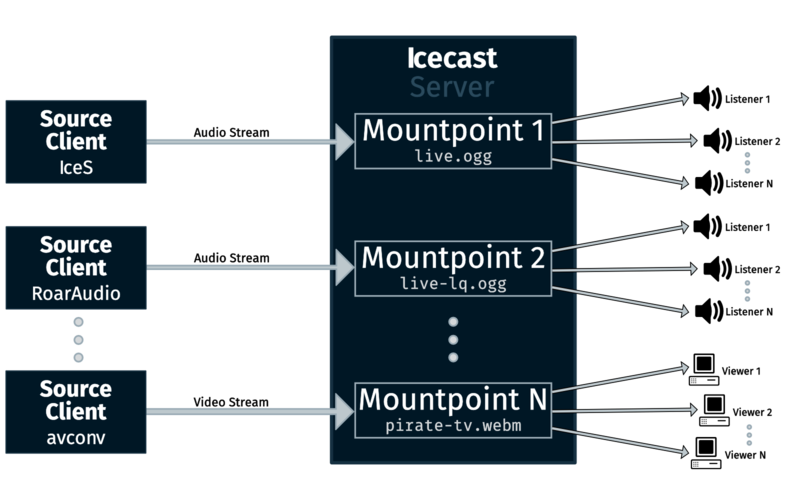
The graphic above shows how Icecast basically works.
A source client, for example IceS, connects to the server on a specified mountpoint. A mountpoint could be described as a file on a normal local file system.
The listener accesses the mountpoint – the "file" – and can listen to the content – the stream. The server now offers the stream it gets form the source client on that specified mountpoint.
Now listeners can connect to this mountpoint like they would to a normal file on a remote server.
Icecast sends the data it receives from the source client to the listeners, to everyone the same bitstream in realtime.
It is not possible to use Icecast with static files (like ogg or mp3 files), Icecast always needs an source client which sends the bitstream!